Troubleshooting
If you get an error
On the job history page you may see this error .... It is possible to use a video codec with streamengine that you do not have loaded on your computer, its also possible that your browser does not know how to play the video. It's usually HEVC/H.265 that may be causing this issue. HEVC/H.265 may require licensing some operating systems license it and some 3rd party player or video editors may license it as well. Use a Google or your favorite AI tool to search on how to get HEVC installed on your computer or browser. When searching for errors it is best to be as specific as possible I can't play an H.265 video in Firefox v128 on Ubuntu 22.04.
Also clicking on "Config" might give you clues as to what might be causing the playback problem. The project was a success but the video won't play in the browser. So the video file is good and you can click to download it and play it in a video player that supports the codec. Although the video does not play in the browser so let's look for trouble shooting clues. The video is on oci which is the oracle cloud and igolgi's temporary storage. The audio codec is 'aac' which is pretty standard, the output container is mp4, but the video codec is HEVC which needs to be licensed. Some computers and some browsers may be licensed and most mobile devices.

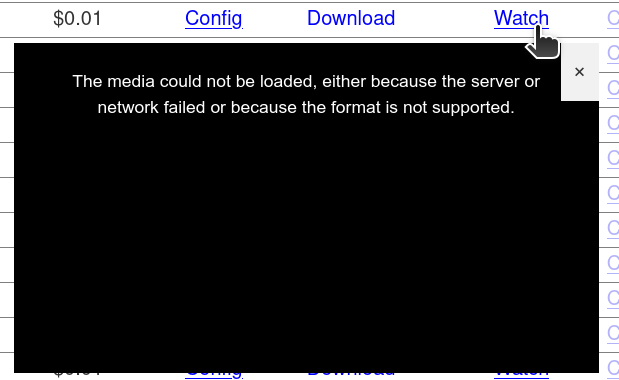
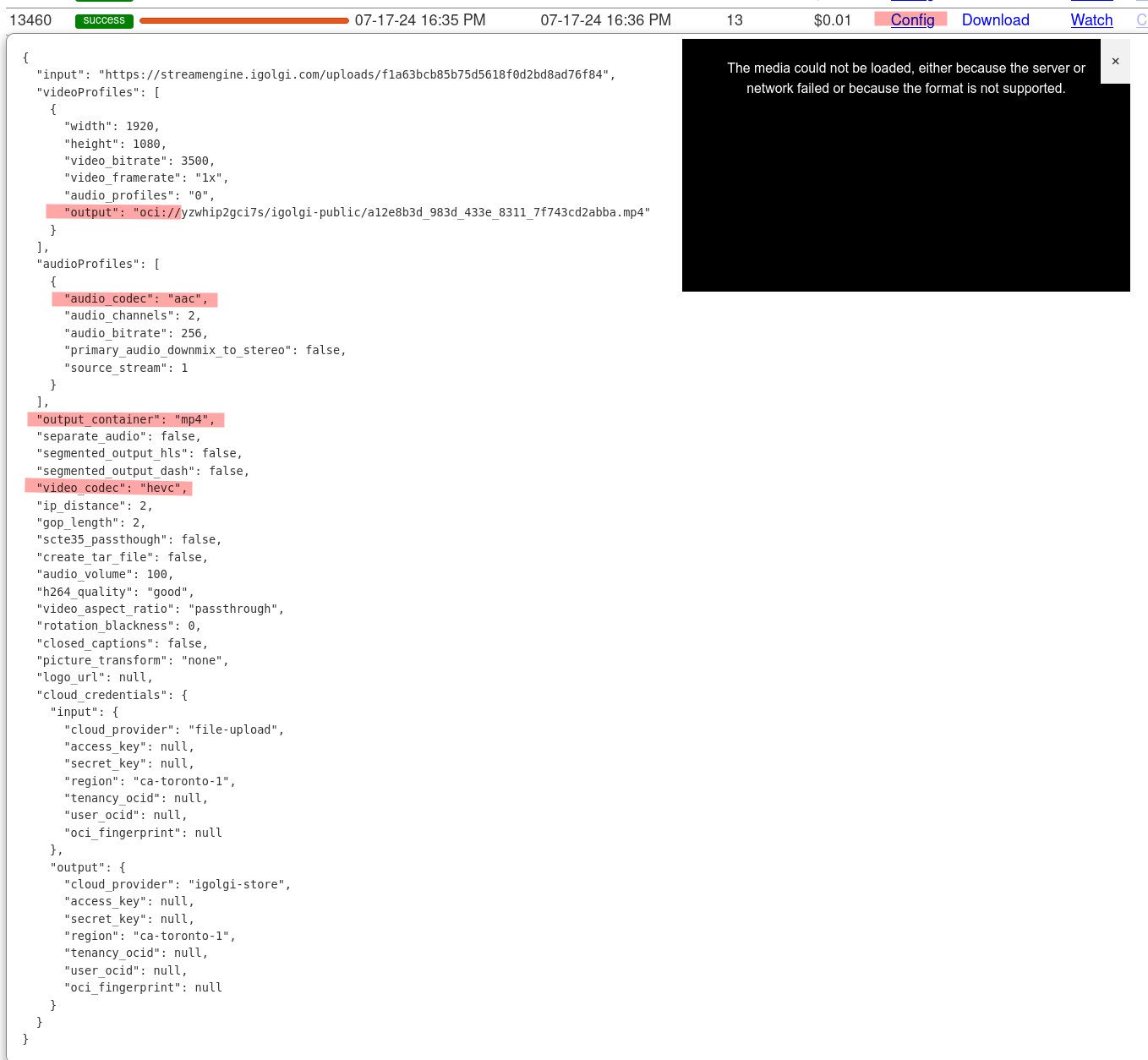
No Comments